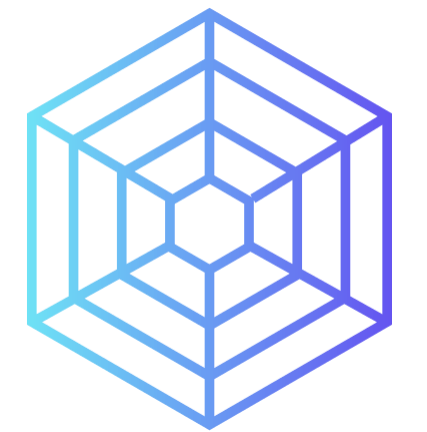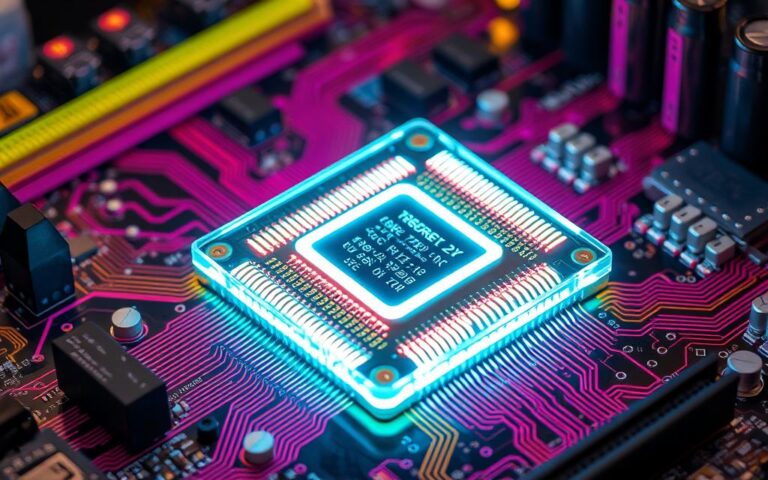What Are Computer Hardware Skills? Essential Abilities to Learn
Computer hardware skills are vital in our digital world. IT pros need various technical abilities to thrive. These skills are crucial for a solid career in tech.
Computer hardware engineering requires knowledge across multiple areas. Professionals must develop six core skills. These include hardware troubleshooting, installation, testing, security, networking, and innovation.
These abilities help experts design and maintain complex tech systems. They also allow for effective enhancement of technological infrastructure.
Hands-on experience is key to developing advanced hardware skills. Continuous learning is crucial as tech evolves rapidly.
Certifications like CompTIA A+ and Cisco Certified Network Associate (CCNA) offer structured learning paths. These can boost skills and career growth.
Top IT pros blend technical skills with strong communication. They can explain complex concepts to non-tech users clearly.
Patience and attention to detail set apart exceptional hardware specialists. Problem-solving abilities are also crucial in this field.
Understanding Computer Hardware Fundamentals
Computer hardware skills involve grasping the complex world of computer system components. These physical elements form the base of modern computing. They enable the intricate technological interactions that drive our digital experiences.
Computer architecture is a network of linked hardware components. Each part plays a vital role in system performance. Modern computers house remarkable tech marvels that process information at incredible speeds.
Physical Components and Their Functions
Hardware components have unique roles in system functionality:
- Central Processing Unit (CPU): The computer’s brain, capable of performing billions of calculations per second
- Random Access Memory (RAM): Temporary storage for active data and running applications
- Storage Drives: Permanent data storage using HDD or SSD technologies
- Motherboard: The primary circuit board connecting all components
Basic Hardware Architecture
System compatibility relies on smooth integration between hardware components. The complex design of computer architecture ensures effective communication between parts. This enables seamless computational processes.
System Requirements and Compatibility
Choosing hardware requires careful thought about system needs. Factors like processor speed, RAM capacity, and storage type affect overall performance.
Modern computers typically feature:
- CPU clock speeds ranging from 2.0 GHz to 5.0 GHz
- RAM capacities between 4 GB and 64 GB
- Storage options including SSDs with transfer speeds up to 550 MB/s
Mastering hardware components and computer architecture empowers informed tech decisions. This knowledge ensures optimal system compatibility and performance.
Hardware Installation and Assembly Skills

Hardware installation and computer assembly demand technical know-how and careful handling. Success goes beyond connecting parts. It requires attention to detail and in-depth technical knowledge.
Essential skills for hardware installation include:
- Understanding component compatibility
- Using appropriate installation tools
- Implementing safety precautions
- Managing cable organisation
- Performing systematic hardware assembly
Professional computer assembly involves strategic component handling. Approximately 80% of computer assemblers specialise in installing critical components like RAM and hard drives. Technicians must navigate complex hardware setups with precision.
Safety protocols are crucial in hardware installation. Anti-static wrist straps and clean workspaces prevent potential damage. Around 70% of computer assemblers regularly use specialised hand tools.
Precision and patience are the cornerstones of expert hardware installation.
Experienced professionals can assemble a desktop computer in 30-45 minutes. The tech industry’s growth has increased demand for skilled hardware technicians. These installation skills are becoming more valuable in today’s market.
What Are Computer Hardware Skills
Computer hardware skills are vital for tech professionals. They involve understanding and managing computer systems effectively. These skills help optimise technology infrastructure in various fields.
Hardware experts need a solid set of technical abilities. These skills are crucial in our complex tech world. They go beyond basic knowledge and require constant updating.
Essential Technical Competencies
The core technical competencies for hardware professionals include:
- Advanced component diagnostics
- Hardware installation and configuration
- Performance optimization techniques
- System compatibility assessment
- Network infrastructure understanding
Core Hardware Knowledge Requirements
Developing comprehensive hardware knowledge requires mastering several critical areas:
- Understanding computer architecture
- Comprehensive component functionality
- Troubleshooting methodologies
- Emerging technology integration
Professional Hardware Abilities
Professional skills in hardware extend beyond technical expertise. Successful hardware professionals combine technical prowess with critical soft skills. These abilities include:
- Analytical problem-solving
- Effective communication
- Continuous learning mindset
- Adaptability to technological changes
The tech world changes rapidly. Hardware experts must keep learning new skills. Staying up-to-date with industry trends is essential for success.
Hardware Troubleshooting and Diagnostics
Hardware troubleshooting is vital for keeping computer systems running smoothly. IT pros and tech fans need to learn how to spot and fix tricky hardware problems quickly.
These skills help maintain top performance and reliability. They’re essential for anyone working with computer systems.

Common Hardware Issues and Solutions
Computer hardware can act up in many ways. Knowing how to diagnose helps catch big issues early.
- Overheating causing system instability
- Random system crashes
- Performance degradation
- Unexpected hardware failures
Diagnostic Tools and Methods
Good hardware troubleshooting needs special tools. Pro techs use software that can:
- Measure component performance
- Check system temperatures
- Analyse voltage levels
- Detect potential hardware weaknesses
System Performance Optimisation
Improving performance means smart hardware management. Key methods include:
- Regular component monitoring
- Cleaning internal hardware
- Updating firmware
- Replacing worn components
Good hardware troubleshooting can stop up to 80% of system failures. This ensures computers stay reliable and work their best for longer.
Hardware Security and Maintenance
Protecting computer systems requires comprehensive hardware security strategies. These safeguard digital infrastructure from potential vulnerabilities. Understanding critical protection techniques is vital for implementing robust hardware security measures.
Data protection begins with preventative maintenance. Regular cleaning and inspection can reduce hardware failures by up to 70%. This primarily addresses overheating risks.
Routine software updates, antivirus scans, and backup protocols are crucial. These practices help mitigate potential system compromises. They form essential components of effective computer maintenance.
Professional hardware technicians are vital for maintaining system integrity. They perform regular diagnostics and implement encryption technologies. This helps organisations minimise costly downtime, which can reach £4,500 per minute.
Strategic maintenance can extend hardware component lifespans by 30%. This represents significant long-term value for organisations. It’s a crucial aspect of effective hardware management.
Advanced hardware security includes biometric authentication and robust firewall configurations. Strict physical access controls are also essential. Technical professionals must adapt to emerging threats continually.
This ensures comprehensive protection across complex digital ecosystems. Staying ahead of potential risks is crucial in today’s ever-evolving technological landscape.
FAQ
What are computer hardware skills?
Computer hardware skills involve understanding and managing physical computer parts. These include installing, maintaining, and fixing components. Professionals need to identify parts, know their functions, and optimise system performance.
Why are computer hardware skills important in today’s digital landscape?
Computer hardware skills are vital in our tech-driven world. They allow IT pros to build, upgrade, and repair systems efficiently. These skills ensure optimal performance and longevity of tech infrastructure.
What are the essential hardware components I should know?
Key components include the CPU, motherboard, RAM, and storage drives. Graphics cards, power supply units, and cooling systems are also important. Understanding how these parts work together is crucial.
How can I learn computer hardware installation?
Study tech guides and watch pro tutorials to learn hardware installation. Practice with real components and consider taking certified courses. Master proper tool use, safety precautions, and cable management techniques.
What tools are necessary for hardware maintenance?
Essential tools include anti-static wrist straps and precision screwdriver sets. Thermal paste, compressed air, and diagnostic software are also useful. Multimeters and specialised testing equipment help with thorough system checks.
How often should computer hardware be maintained?
Perform regular maintenance every 3-6 months. This includes cleaning, software updates, and performance checks. Professional settings may need more frequent upkeep to prevent system failures.
What are common hardware troubleshooting techniques?
Effective troubleshooting involves systematic diagnostic processes. Check error messages, hardware connections, and run diagnostic tools. Test individual components and monitor system performance metrics. A methodical approach is key.
How can I protect computer hardware from security threats?
Implement physical protection and use encryption tech. Keep firmware updated and restrict physical access. Use authentication protocols and monitor system vulnerabilities regularly. Combine hardware and software protection for best results.
What certifications are valuable for computer hardware professionals?
Valuable certifications include CompTIA A+ and Microsoft Certified: Modern Desktop Administrator. Cisco Certified Technician and vendor-specific certs are also useful. These credentials validate expertise and boost professional credibility.
How do I stay updated with evolving hardware technologies?
Stay current through professional forums and tech blogs. Attend industry conferences and take online courses. Read technical publications and network with other IT pros. Subscribe to tech news and join professional development programmes.